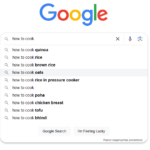This isn’t your average guide filled with the same old growth hacks. Instead, I’m going to show you what really works today—step by step. This strategy has helped me get millions of reads on my blogs. I hope it works for you too! 😊
1. Start by Picking the Right Topic
The journey begins with choosing the right topic for your blog post. It’s not enough to just pick something random and start writing. For your blog to succeed, your topic needs to be “in-demand.” It should solve a problem for your readers.
For instance, a topic like “3 ways to cook butter chicken” is a good choice because it addresses a specific need. On the other hand, a post titled “What I had for dinner last night” isn’t going to attract much attention.
Gone are the days when you could write about random thoughts or your personal experiences and still get readers. That type of content is more suited to platforms like YouTube or TikTok.
But how do you find the right topic when so many ideas just don’t cut it? The answer is to choose topics based on data. Here are my top methods for finding blog post ideas:
- Google Suggestions
- Competitor Analysis
- Google Trends
Let’s break down each of these methods.
Google Suggestions
One of the best ways to find in-demand blog topics is by seeing what people are already searching for on Google. To do this, open Google in an incognito window (so your search history doesn’t affect the results) and start typing something related to your niche.
The suggestions that appear as you type are actual search terms people use, making them excellent blog post ideas. You can also explore the “People Also Ask” section after you search. This section shows other questions people are asking related to your topic, giving you more ideas to write about.
If you scroll down further, you’ll find additional related search terms that might be worth targeting. However, keep in mind that not all of these suggestions are ideal for blog posts. For example, if you search “How to cook oats” and mostly find videos, it suggests that a blog post on this topic might not rank well.
That said, if a topic is crucial to your niche or business, it’s still worth writing about.
Competitor Analysis
My favorite strategy for finding blog topics is to “borrow” them from competitors. Find blogs that compete with yours and see what they’ve been writing about. Then, take those topics and create your own version.
For instance, I checked out the blog page of onewriteup.com to see what topics they cover. If I were starting a cybersecurity blog, I’d take all their topics and write my own take on them.
To find all the blog posts on a competitor’s site, you can try a couple of tricks. The most obvious is to browse their blog archive, usually found in the site’s navigation menu. However, sometimes the blog page won’t list every post.
In that case, you can access the sitemap of the website. Most blogs have their sitemap located at target-site-url.com/sitemap.xml or /sitemap_index.html. For example, onewriteup.com’s sitemap is at onewriteup.com/sitemap_index.xml. The sitemap neatly lists all the blog posts in one place, making it easy to find everything.
Google Trends
Another powerful tool for finding blog topics is Google Trends. This tool shows you what’s currently trending in various industries, including your blog’s niche. Google Trends is particularly useful for finding less competitive topics that can give you quick, short-term results.
To use Google Trends, type in your niche—say, “Raksha Bandhan”—and choose a short time range, like 30–90 days. This will show you new and rising topics in that timeframe. Scroll down to the “Related Queries” section to find topics that have recently gained popularity. These could be great topics to write about, especially if competition is low.

Of course, you still need to validate these topics, as not all of them will be worth your time. But Google Trends is an excellent tool for discovering potential topics.
To sum up, Google Suggestions and competitor analysis are the most effective methods for finding blog topics. You don’t need to spend money on expensive tools!
2. Consider Your Experience
Before you start writing, think about how much you know about your topic. Sometimes, it’s okay to write about something you’re not an expert in. In fact, beginners can often connect better with other beginners.
For example, if you’re writing a product review, it might be better if you’re just a regular consumer. This gives your review an authentic feel, making it more relatable to your audience.
However, if you’re not an expert, don’t pretend to be. Readers can quickly spot dishonesty, and if you use AI to write your content, it usually becomes obvious after the first few sentences. Don’t do it—it doesn’t work.
Also, avoid writing about topics that only experts should cover. For instance, don’t write guides on making money online, health, or financial advice unless you have the proper education or years of experience. Non-expert content can be harmful, and Google knows it. That’s why you see fewer inexperienced content creators ranking well.
Before you write, ask yourself: “What unique value can I bring to this topic?” If all you can do is summarize what others have said, that’s not good enough. Your post should always offer something new.
For example, I write a lot of AI product reviews. Unlike many competitors who simply list products, I thoroughly test each one. This gives me a unique angle that others don’t have, which is why my reviews often rank well on Google (and some even perform well on YouTube).
3. Conduct Thorough Research
Blogging is about spending time so your audience doesn’t have to. One of the best ways to do this is by conducting thorough research, saving your readers the trouble of doing it themselves.
I’m not talking about just using the first few results on Google or asking ChatGPT—that’s too easy. You need to go deeper.
Take, for example, a blog post about rental hot tubs in Finland. Information on this topic was scarce, so we decided to compile all the available details into one comprehensive blog post. I spent a full day emailing companies, browsing websites, analyzing PDFs, and gathering all the necessary information.
This example perfectly illustrates what blogging should be. You don’t need to be an expert to write a great post; you just need to do the research that others won’t.
Every post you write should offer something new, something no other resource has provided. That’s how you stand out.
4. Analyze Competing Posts
Writing a blog post from scratch is challenging, especially when there are so many different formats to choose from. You need to pick the right type of post to meet your audience’s needs and get noticed.
But where do you find these templates? Just Google your topic and look at what your competitors have done. This will show you exactly what works and what doesn’t. Use these examples as a blueprint to write your own post.
Then, make sure your post is the best on the internet. Check the top 10 search results on Google and ensure your post is more informative and visually appealing than any of them.
5. Always Aim to Be the Best
When you’re writing a blog post, your mindset should be: “This needs to be the best resource on this topic on the internet.”
You should always aim to rank in the top 10 on Google. No one clicks on a result on the second page of search results. Even if your post ranks #15, which might seem impressive, it’s not enough—few people will find it.
Your goal should be to reach the #1 spot. That’s the only position that really matters. To get there, you have to be the absolute best resource available.
But what does it mean to be the “best resource”? I’ll show you exactly how in the following steps.
6. Begin with an Outline
Writing a useful, informative, and actionable blog post from scratch is tough. Where do you even start? That’s why I never start with a blank page. Instead, I begin by writing an outline.
An outline helps break down one big blog post into smaller, more manageable parts. It’s easier to write a 150-word section 20 times than to tackle a massive 3,000-word post all at once.
This approach not only helps you but also benefits your readers. It’s easier to digest a post with 10–20 clear sections than a big block of text.
To create a great outline, you need three things:
- Common Sense: Think about your topic and audience. What do they want to see? What’s useful and what’s not? Use this to create your first draft outline.
- Competitor Analysis: Check what outlines your competitors use. Use these as a guide to form a logical outline.
- AI Assistance: You can also use AI to help you brainstorm an outline. Tell it you want to write the best post on your topic, including everything that might be useful for the reader. Just be cautious—AI might add repetitive or inconsistent points, so you’ll need to edit them to make sense.
By combining common sense, competitor analysis, and AI, you can create a strong outline for your post.
7. Focus on Listicles
People love lists. Instead of writing one long post, break it into 5–15 actionable steps. This makes your post look like an easy-to-follow guide.
This type of blog post is called a “listicle.” Here are some examples of listicle titles:
- “7 Steps to Lose Weight”
- “10 Productivity Tips for Working from Home”
- “5 Best Tennis Shoes for Beginners”
Google loves listicles because they know users prefer them. For example, if you search for “How to use AI to make money,” almost all the top results are listicles.
The best part? Listicles are easier to write and read.
As a writer, you get to break your post into smaller, more manageable sections.
As a reader, you get a clear and actionable list that’s easy to scroll through.
What’s even better is that you can turn almost any topic into a listicle. For example:
- “How to peel an orange” becomes “5 Steps to Peel an Orange.”
- “How to play tennis” becomes “10 Tips to Become a Tennis Player.”
- “Where to go in Helsinki” becomes “8 Places to Visit in Helsinki.”
- “How to make money online” becomes “7 Ways to Make Money Online.”
Whenever possible, write a listicle. It’s a win-win for everyone.
8. The Order Doesn’t Matter
Don’t worry about writing your blog post in a specific order. As long as the final product is good and easy to follow, the order in which you wrote it doesn’t matter.
The only thing you should write first is the outline. After that, you can jump around as much as you like.
For example, when I write:
- I usually write the headline last.
- I write the introduction as one of the final steps.
- If I get stuck on one section, I move on to another and come back later.
My writing process is pretty chaotic, but that’s not what the audience sees. They only see the finished product. So feel free to mix and match your steps. Find the workflow that suits you best and stick with it.
9. Craft a Catchy Headline
Write a short, compelling headline that grabs people’s attention. The headline should clearly communicate what your post is about and why someone should read it.
To write a great headline, use:
- Common Sense: Start by thinking about your post and writing a basic title that describes it.
- Competitor Research: See what your competitors have used as headlines. For example, if your post is about tying shoelaces, you might start with “How to write an Article?” But that’s a bit basic and boring. A better headline might be “5 Clever Ways to Write An Article.”
- AI Assistance: You can also ask AI for title ideas. Combine these suggestions with your common sense and competitor research to craft a winning headline.
10. Write a “Short-Form” Version as Your Intro
Long-form content is valuable, but not everyone has time to read lengthy blog posts. Some people want quick information. So what should you do? Write a blog post that’s both short and long.
Start with a short introduction that summarizes the key points of your post. This way, busy readers can get the gist quickly. After the intro, follow up with a detailed, comprehensive post for those who want more in-depth information.
This approach serves both types of readers and keeps everyone happy. If someone only reads the intro, they should still leave feeling satisfied.
Search engines analyze how users interact with your content. If people quickly leave your post and continue searching, Google may view your content as unhelpful, which can lower your site’s traffic.
11. Break Up Text with Subheadings
No one likes to read a big wall of text. Instead, break up your content with subheadings. This makes your post easier to read and helps readers find the information they’re looking for.
Organize your content into logical sections and add subheadings that entice readers to keep going. This not only makes your post more readable but also makes it easier to skim, which is crucial for today’s busy readers.
12. Write in a Conversational Tone
Write your blog post as if you’re talking to a friend. After all, you’re building a community with your readers. Don’t sound overly formal or like an authority figure. Keep it simple, friendly, and relatable.
13. Cut the Jargon
Don’t include unnecessary information in your blog post. If you’re writing about how to peel an orange, you don’t need to explain what an orange is or why people eat them. Just focus on the steps to peel it.
A good blog post is as long as it needs to be—no more, no less. Remove anything that doesn’t help solve your audience’s problem.
14. Be Authentic
These days, many blog posts look the same. They all start with something generic like “In today’s digital age…” But that’s boring and unoriginal. To stand out, you need to add a personal touch.
Share your experiences, insights, and unique perspectives. This makes your blog post more relatable and valuable. Being authentic is the only long-term content strategy that works. If your post looks like everyone else’s, it won’t get noticed.
15. Share Your Experiences and Expertise
Don’t let your blog post be “just another post” on your topic. Many bloggers write just to rank for keywords, not to genuinely help their readers. This is the group you need to surpass.
To do this, you need to put in the time and effort. Share your experiences and expertise to make your content stand out.
But you don’t need a 5-year education to start a blog. You can begin without being an expert in your niche.
When I started my blog, I knew nothing about the niche. My early posts took hours of research to write just a few hundred words. The content wasn’t great, and the writing process felt slow and discouraging.
But over time, I learned a lot. Now, after spending more than 300 hours on the site, I can write a 2,000-word blog post without any research in just a couple of hours. That’s a huge improvement!
By becoming an expert in your topic, you’ll be able to:
- Write faster
- Be more original
- Provide more value
- Feel more productive
It’s an initial time investment that pays off later. The more time you spend studying and sharing information, the better you’ll become.
16. Use Simple Language
Don’t use complicated words to sound smart in front of your audience—that will only push them away. A good blog post solves a problem quickly and clearly. The simpler the language, the more accessible your post will be.
Here’s a tip: Always write as if you’re speaking to an 8th grader. This will help you keep your language clear and concise.
17. Add Plenty of Images
People are visual creatures. No one wants to read a boring wall of text. That’s why it’s essential to include plenty of images in your blog posts.
Some of my blog posts have up to 100 images. Yes, 100 images in one post! For Example check the same article you are reading “How to write an article in 27 easy steps” If you are reading this means this is the best guide you need, and which really works.
Make sure every image you use is 100% relevant to your content. Don’t use boring stock images or AI-generated images unless you have to. Every image should add value to your post.
18. Visualize Data with Charts and Infographics
Don’t rely solely on images—add infographics and charts to support your message. You can create helpful visuals using tools like Canva. If you have some scripting skills, you can even do quick data analysis to draw graphs.
Every word, sentence, image, and chart should work together to solve your reader’s problem and save them time.
19. Format Your Content
Break up your content with formatting elements to make it more enjoyable to read and scroll through. Use tables, bulleted lists, numbered lists, code blocks, images, and embedded videos to enhance your post.
For example, instead of writing, “To turn on WiFi, open your smartphone, choose settings, search for WiFi, and click to turn it on,” you could format it like this:
To turn on WiFi:
- Open your smartphone.
- Choose settings.
- Search for WiFi.
- Click to turn it on.
See how much clearer that is? Once you get the hang of it, you’ll start spotting opportunities to format your content this way all the time.
20. Use Statistics
To back up your points, include statistics in your blog posts. It’s easy to cite sources—just link to the study or research you’re referencing. For example:
“Google’s market share is 83.49%, making it the most widely used search engine by a large margin.”
To make your citations even more precise, use the Link to Text Fragment plugin, which lets you link directly to a specific section of a blog post. Pretty cool, right?
21. Link to External Resources
If you come across an interesting resource while researching your blog post, link to it. Your audience will likely find it useful too.
But don’t overdo it with links—only include them when they add real value to your content. Too many links can overwhelm your readers.
Example: This article has been referenced from Artturi Jalli YouTube and Medium blogs Great Thanks to him.
How to Write a Blog Post (in 27 Easy Steps) | by Artturi Jalli | Medium
22. Link to Your Own Posts
Don’t forget to link to your other blog posts. Most visitors to your blog are one-time readers—they find your content, read it, and leave without returning. That’s not ideal.
To build a loyal audience, you need to keep readers on your site. One way to do this is by linking to your other posts. But don’t just add random links—make sure they’re relevant to the content at hand.
At the end of your post, suggest further reading that matches the topic. This will keep your readers engaged and help build a connection with them.
23. Highlight Key Takeaways
If you have a long section or introduce a lot of new information, add a “key takeaways” section to your post. This helps readers quickly grasp the most important points.
Some people might only read these takeaways, so make sure they’re clear and concise. This way, you’re providing value to short readers and those who read the whole post.
24. Write, Edit, and Proofread
One of my go-to strategies for writing blog posts is to work in layers. Here’s how I do it:
- Layer 1: Write the entire post in one go.
- Layer 2: Format the post by adding images, tables, lists, links, infographics, and other elements.
- Layer 3: Fix any typos, grammatical errors, and awkward sentences.
- Layer 4: Read through the post one final time before publishing.
This method allows me to focus on one task at a time, making the writing process more manageable and improving the overall quality of the post.
25. Read Your Post Out Loud
Before you publish your post, read it out loud. This helps you catch any mistakes and simplifies overly long or complex sentences. At least do this with the trickier parts of your post.
26. Use Calls-to-Action (CTAs)
Don’t forget to include calls-to-action (CTAs) in your blog content. Most of your readers are one-time visitors, so your goal is to keep as many of them as possible.
Add a compelling CTA that encourages readers to take action, like signing up for a newsletter or downloading a free resource. This helps you build your audience and establish direct communication with those who are most interested in your content.
27. Keep Writing
One final point: you need to write a lot of content before you start seeing significant traffic. It’s not enough to write one or two posts and expect results. Often, it takes hundreds or even thousands of posts to become a successful blogger.
One of my smaller blogs has “only” 170 posts, yet it took a lot of effort to get there. The key is not to give up. Many people quit after just a few posts because they don’t see immediate results. But consistency is crucial—keep writing, keep improving, and eventually, you’ll see the results you’re looking for.
Thanks for reading. Stay tuned for more tips! 😊
Read more at : onewriteup.com
Disclaimer: This blog is for educational purposes only, promoting awareness of ethical hacking and cybersecurity to help readers protect against cyber threats. All content is based on lawful experiments on our own systems. No illegal activities are endorsed. Users agree to apply the information responsibly and legally. The blog and author are not liable for any misuse. By using this blog, you agree to use all knowledge ethically and legally. [Read full disclaimer].