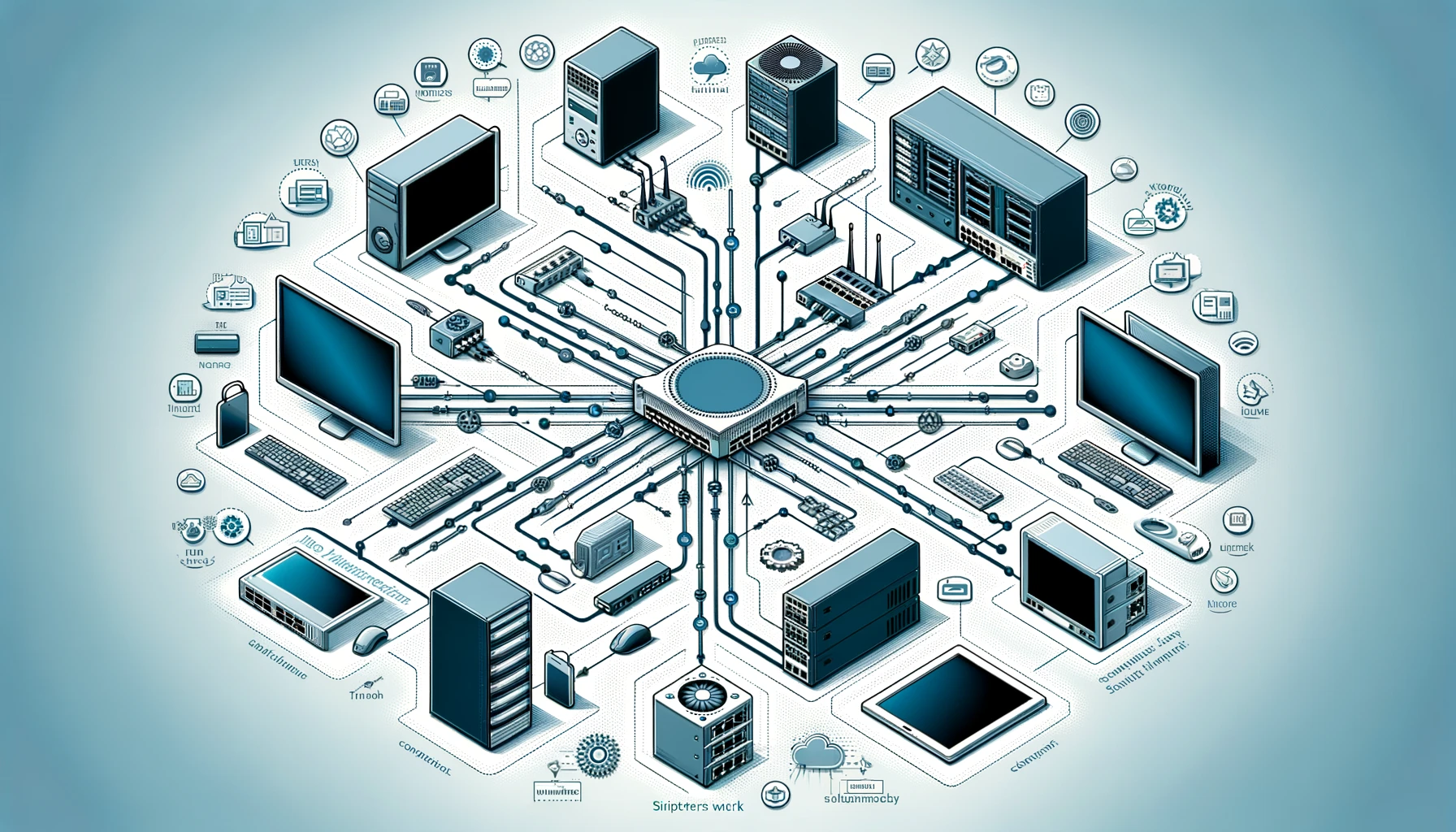Fundamentals of Computer Networks
Computer networks form the backbone of modern digital communication, enabling data sharing and resource access across vast distances. Understanding the fundamentals of computer networks is crucial for anyone interested in IT, computer science, or related fields. This article delves into the basics of computer networks, their types, components, and protocols, aiming to provide a comprehensive overview that will help readers grasp the essential concepts.
What is a Computer Network?
A computer network is a collection of interconnected devices that can communicate with each other and share resources. These devices, often referred to as nodes, can include computers, servers, switches, routers, and other hardware. The primary purpose of a computer network is to facilitate the exchange of data and resources, such as files, applications, and internet access, among multiple users.
Types of Computer Networks
Computer networks can be categorized based on their size, range, and purpose. Here are the most common types:

- Personal Area Network (PAN):
- Range: A few meters.
- Usage: Connecting personal devices like smartphones, laptops, and tablets.
- Example: Bluetooth and USB connections.
- Local Area Network (LAN):
- Range: Up to a few kilometers.
- Usage: Networking within a single building or campus.
- Example: Office networks, school networks.
- Metropolitan Area Network (MAN):
- Range: Up to a city or metropolitan area.
- Usage: Connecting multiple LANs within a city.
- Example: City-wide Wi-Fi networks.
- Wide Area Network (WAN):
- Range: Across cities, countries, or continents.
- Usage: Long-distance networking.
- Example: The Internet, global enterprise networks.
- Virtual Private Network (VPN):
- Usage: Securely extending a private network across a public network.
- Example: Remote access to corporate networks.
Components of a Computer Network
Several key components are essential for the functioning of a computer network:
- Nodes:
- Devices that can send, receive, or forward information.
- Examples: Computers, printers, servers.
- Network Interface Cards (NICs):
- Hardware that allows a device to connect to a network.
- Types: Ethernet cards, Wi-Fi adapters.
- Switches:
- Devices that connect multiple devices within a LAN and use MAC addresses to forward data to the correct destination.
- Routers:
- Devices that connect different networks and use IP addresses to forward data between networks.
- Cables and Connectors:
- Physical media used to connect devices.
- Types: Ethernet cables, fiber optic cables.
- Wireless Access Points (WAPs):
- Devices that allow wireless devices to connect to a wired network using Wi-Fi.
- Modems:
- Devices that modulate and demodulate signals for transmission over telephone lines or cable.
Network Topologies
The physical or logical arrangement of network devices is referred to as network topology. Here are some common types of network topologies:
- Bus Topology:
- All devices are connected to a single central cable.
- Pros: Simple, cost-effective.
- Cons: Difficult to troubleshoot, not scalable.
- Star Topology:
- All devices are connected to a central hub or switch.
- Pros: Easy to install, manage, and troubleshoot.
- Cons: If the central hub fails, the whole network goes down.
- Ring Topology:
- Devices are connected in a circular manner.
- Pros: Data packets travel in one direction, reducing the chance of collisions.
- Cons: A failure in any cable or device breaks the entire network.
- Mesh Topology:
- Devices are interconnected, with multiple paths between devices.
- Pros: Highly reliable and robust.
- Cons: Expensive and complex to install and manage.
- Hybrid Topology:
- Combines two or more different topologies.
- Pros: Flexible and scalable.
- Cons: Can be complex to design and manage.
Network Protocols
Network protocols are sets of rules that define how data is transmitted and received over a network. Some essential network protocols include:
- Transmission Control Protocol/Internet Protocol (TCP/IP):
- The fundamental protocol suite for the Internet.
- TCP ensures reliable data transmission, while IP handles addressing and routing.
- Hypertext Transfer Protocol (HTTP) and HTTPS:
- Protocols used for transmitting web pages.
- HTTPS is the secure version of HTTP.
- File Transfer Protocol (FTP):
- Used for transferring files between a client and server.
- Simple Mail Transfer Protocol (SMTP):
- Used for sending emails.
- Domain Name System (DNS):
- Translates human-readable domain names into IP addresses.
- Dynamic Host Configuration Protocol (DHCP):
- Automatically assigns IP addresses to devices on a network.
- Simple Network Management Protocol (SNMP):
- Used for network management and monitoring.
Network Security
Network security is a crucial aspect of computer networking, involving measures to protect data and resources from unauthorized access, misuse, or theft. Key elements of network security include:

- Firewalls:
- Devices or software that monitor and control incoming and outgoing network traffic based on security rules.
- Encryption:
- Encoding data to prevent unauthorized access.
- Virtual Private Networks (VPNs):
- Secure connections over public networks.
- Intrusion Detection and Prevention Systems (IDPS):
- Monitor network traffic for suspicious activity and respond to potential threats.
- Authentication and Access Control:
- Ensuring only authorized users can access network resources.
Network Performance
Ensuring optimal performance is vital for any network. Key factors influencing network performance include:
- Bandwidth:
- The maximum rate at which data can be transmitted over a network path.
- Higher bandwidth means more data can be transmitted in a given time.
- Latency:
- The time it takes for data to travel from the source to the destination.
- Lower latency means faster communication.
- Throughput:
- The actual rate at which data is successfully transmitted.
- Throughput is affected by bandwidth, latency, and network congestion.
- Jitter:
- The variation in packet arrival times.
- Lower jitter is crucial for applications requiring consistent data flow, such as VoIP and video conferencing.
- Packet Loss:
- The percentage of packets that are lost during transmission.
- High packet loss can significantly degrade network performance.
Network Design and Implementation
Designing and implementing a computer network involves several steps:
- Requirements Analysis:
- Understanding the needs of the network users, including the number of devices, types of applications, and performance expectations.
- Network Topology Selection:
- Choosing the appropriate topology based on the requirements analysis.
- Hardware and Software Selection:
- Selecting the right devices and software to meet the network’s needs.
- Network Architecture Design:
- Planning the overall structure, including the layout of devices, cabling, and wireless access points.
- Implementation:
- Installing and configuring the network hardware and software.
- Testing and Optimization:
- Ensuring the network meets performance and security requirements through testing and fine-tuning.
Future Trends in Computer Networking
The field of computer networking is continually evolving, with new technologies and trends shaping its future. Some emerging trends include:
- 5G and Beyond:
- The rollout of 5G networks promises faster speeds, lower latency, and more reliable connections.
- Internet of Things (IoT):
- The proliferation of connected devices, from smart home gadgets to industrial sensors, will require robust and scalable networks.
- Software-Defined Networking (SDN):
- SDN decouples the network control plane from the data plane, enabling more flexible and efficient network management.
- Network Function Virtualization (NFV):
- NFV replaces hardware-based network functions with software, allowing for more dynamic and scalable network architectures.
- Artificial Intelligence and Machine Learning:
- AI and ML can optimize network performance, enhance security, and predict and mitigate network issues before they occur.
- Quantum Networking:
- Leveraging the principles of quantum mechanics to develop ultra-secure and ultra-fast communication networks.
Conclusion
Understanding the fundamentals of computer networks is essential for navigating the interconnected world we live in. From the types of networks and their components to the protocols and security measures that keep them running, this knowledge forms the basis of modern digital communication. As technology continues to advance, staying informed about the latest trends and developments in computer networking will be crucial for professionals and enthusiasts alike. Whether you are setting up a small home network or managing a large enterprise network, the principles outlined in this article will serve as a foundational guide.
By mastering these fundamentals, you can better appreciate the complexity and importance of computer networks in our daily lives, paving the way for further exploration and innovation in this dynamic field.