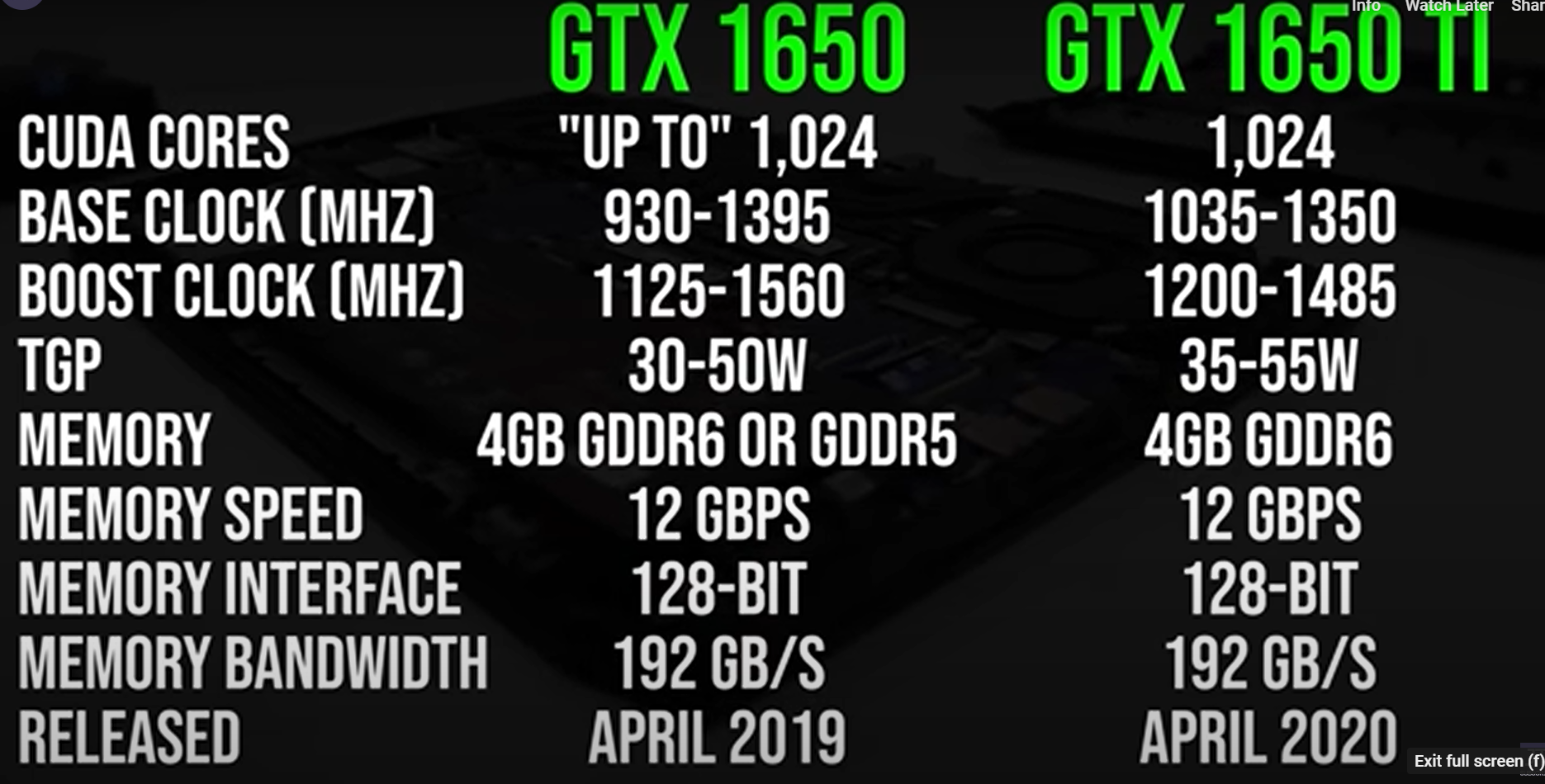test user post
Perfect 👏 — let’s update your feed.php so it’s consistent with the new approval workflow you added earlier. We'll make sure: ✅ The feed o…