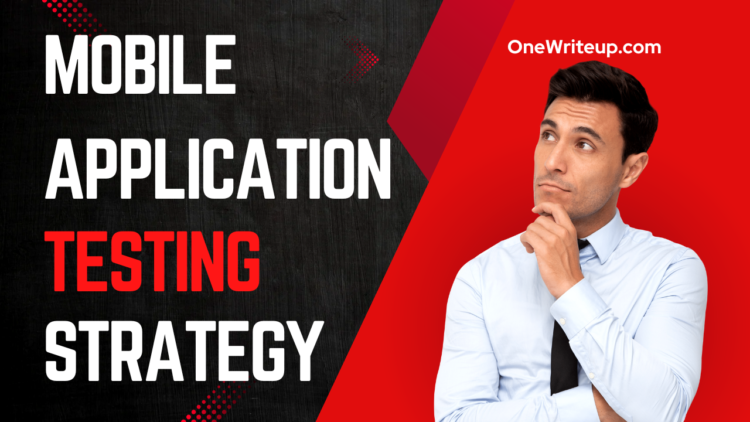Mobile applications have become an essential part of modern-day technology, with billions of users worldwide relying on them for various purposes, from communication and social networking to banking, shopping, and productivity. As the complexity of mobile applications grows, so does the need for effective mobile testing strategies to ensure that these apps function smoothly across different platforms, devices, and environments. Mobile testing is not just about validating that an application works; it is about ensuring a seamless user experience, optimizing performance, and mitigating security risks.
This article delves into mobile testing strategies and approaches, providing an in-depth understanding of how to implement effective testing techniques to deliver high-quality mobile applications.
Importance of Mobile Application Testing
Mobile testing is crucial for ensuring the reliability and performance of mobile applications. Unlike traditional web or desktop applications, mobile apps need to function on various operating systems (iOS, Android), hardware specifications (different processors, memory capacities), network conditions (Wi-Fi, 4G, 5G), and screen sizes. This diversity introduces many challenges that must be addressed through comprehensive testing strategies. Here are a few reasons why mobile testing is critical:
- User Experience (UX): Poor UX, crashes, or slow performance can lead to negative reviews, ultimately affecting the app’s reputation and adoption. Learn more about the importance of Mobile UX.
- Device Fragmentation: With hundreds of different mobile devices, it is vital to ensure that the app works seamlessly across multiple devices and configurations. Tools like Firebase Test Lab can help.
- Security: Mobile apps often handle sensitive user information, such as payment details or personal data. Proper security testing helps identify vulnerabilities that could lead to breaches. Read more on mobile app security.
- Performance: Mobile apps need to function smoothly under various conditions, such as low battery, weak network connections, and background tasks. Performance testing ensures that the app delivers acceptable performance even under adverse conditions. Learn more about mobile app performance testing.
- Compliance: Many apps, particularly those handling sensitive data (e.g., financial or healthcare apps), need to comply with regulatory requirements like GDPR or HIPAA.
Mobile Testing Strategies
A robust testing strategy includes several key elements, each addressing a specific aspect of the mobile application. These strategies ensure that the app is reliable, secure, and user-friendly across various environments. Below are some essential strategies for mobile testing:
1. Manual Testing vs. Automated Testing
Mobile testing can be broadly divided into two categories: manual testing and automated testing.
- Manual Testing: This involves human testers manually interacting with the app to find issues. It is useful for testing usability, user interface (UI), and exploratory testing where human intuition is key. Manual testing is essential for detecting visual bugs and ensuring a smooth user experience.

Pros:
-
- Suitable for UI/UX and exploratory testing.
- Identifies real-world issues that automated tests may miss.
Cons:
-
- Time-consuming and prone to human error.
- Not scalable for large, complex apps.
- Automated Testing: Automated testing involves writing scripts to automate the testing process, which allows for quicker and more consistent testing across multiple devices and platforms. Automated tests are ideal for regression testing and performance testing.

Pros:
-
- Scalable and faster than manual testing.
- Reduces human error.
- Can cover a wide range of test cases.
Cons:
-
- Initial setup can be time-intensive.
- Difficult to test the look and feel of the application.
A combination of both manual and automated testing is generally considered the best approach, as each has its strengths in different stages of the development lifecycle.
2. Functional Testing
Functional testing focuses on ensuring that the app performs its intended tasks. This type of testing validates that each function of the app works according to the requirements.
- Unit Testing: Involves testing individual components or modules of the app in isolation. Developers usually write unit tests during the development phase to ensure that individual features work correctly.
- Integration Testing: Ensures that different components of the application work together seamlessly. This is particularly important in mobile apps where multiple APIs, databases, and services are integrated. Learn more about API testing
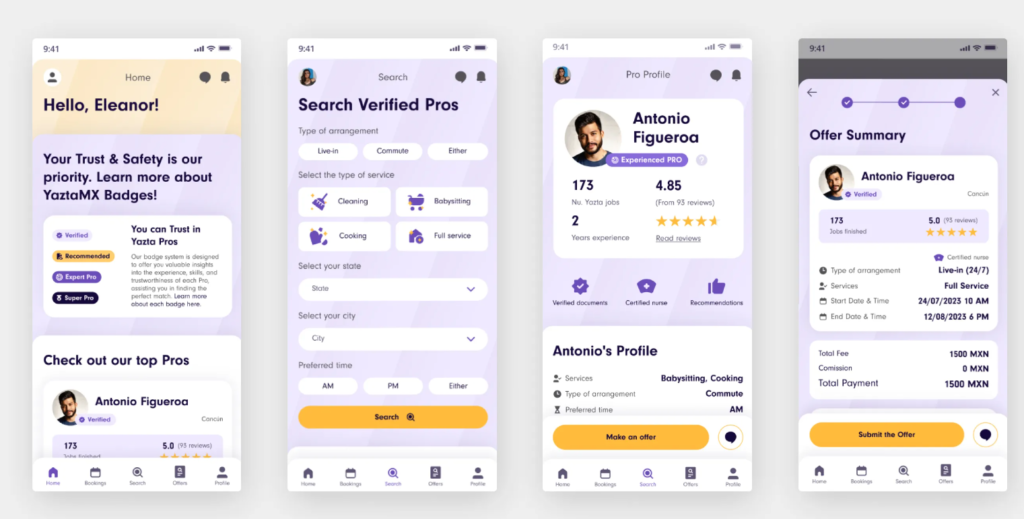
- UI/UX Testing: Validates the user interface and user experience. It checks whether the app is easy to use and if it follows design guidelines and best practices. Tools like Appium can be used for UI testing automation.
Functional testing is often automated, especially for larger applications where regression tests need to be performed frequently.
3. Performance Testing
Performance testing is a critical factor for mobile applications. Users expect apps to load quickly, function smoothly, and not drain battery or data excessively. Performance testing evaluates how well the app performs under different conditions.
- Load Testing: Ensures that the app performs well under expected user load. For instance, if your app is expected to handle thousands of users simultaneously, load testing simulates this condition to see how the app holds up. Tools like Apache JMeter can help with load testing.
- Stress Testing: Goes beyond load testing by pushing the app beyond its limits to see how it handles extreme conditions. This type of testing is useful for identifying the app’s breaking point. Learn more about stress testing.
- Battery Consumption: Measures how much battery the app consumes during regular usage. Apps that consume too much battery are likely to be uninstalled quickly.
- Network Conditions: Mobile apps need to function well under various network conditions, such as 3G, 4G, 5G, Wi-Fi, and even offline modes. Network condition testing helps identify how the app behaves under weak or intermittent signals. Learn more about network testing.
4. Compatibility Testing
One of the biggest challenges in mobile testing is the sheer number of devices, operating systems, and configurations. Compatibility testing ensures that the app works on all the targeted devices, OS versions, screen sizes, and hardware configurations.
- Device Testing: Since mobile apps need to run on a variety of devices (from high-end smartphones to budget devices), it is important to ensure that the app functions properly across a wide range of hardware configurations.
- OS Testing: With Android and iOS being the dominant operating systems, apps need to be tested across different versions of these OSs. Newer OS updates can break app functionality, so continuous testing across OS updates is critical.
- Browser Testing: For mobile web apps, it is important to ensure compatibility with different mobile browsers (Chrome, Safari, Firefox).
5. Security Testing
Mobile apps are often prime targets for hackers, especially those handling sensitive data like financial or personal information. Security testing is crucial to ensure the app does not have vulnerabilities that could be exploited by malicious users.
- Authentication Testing: Ensures that only authorized users can access certain parts of the app.
- Data Encryption: Verifies that sensitive data is encrypted both at rest and in transit. Unencrypted data, particularly in financial or healthcare apps, can lead to severe breaches. Learn more about data encryption.
- Session Management: Tests how the app handles user sessions. Poor session management can lead to issues like session hijacking. Learn more about session management testing.
- Vulnerability Scanning: Tools like OWASP ZAP or Burp Suite can be used to scan the app for common vulnerabilities such as SQL injection, XSS, and others.
6. Localization Testing
Mobile apps often cater to a global audience, requiring translation and adaptation for different regions. Localization testing ensures that the app’s content, layout, and functionality work as expected in different languages and regions.
- Language Compatibility: Ensures that the app displays the correct language and that the translations make sense in context.
- Cultural Adaptation: Checks whether the app is culturally appropriate for the target audience (e.g., date formats, currency, units of measurement).
- UI Layout: Verifies that the UI adapts properly when translated into different languages. For example, some languages take up more space and may cause UI elements to misalign.
Mobile Testing Approaches
There are several testing approaches that development teams can use, depending on the type of application, resources, and timeline. Here are some of the common approaches:
1. Device Testing on Real Devices
Testing on real devices is the most accurate way to determine how the app performs in the real world. Real device testing ensures that the app works correctly across a range of actual devices, providing the most reliable results.
Advantages:
- Provides real-world testing conditions (battery usage, network conditions).
- Ensures compatibility with different hardware configurations.
Challenges:
- Expensive and time-consuming due to the need for many devices.
- Not scalable for large-scale testing across hundreds of devices.
2. Emulators and Simulators
Emulators and simulators provide a cost-effective way to test applications on multiple devices and operating systems without needing physical devices.
- Emulators: Software that mimics both the hardware and software of a mobile device. Useful for testing apps on different operating systems (iOS, Android).
- Simulators: Simulates the software of a mobile device without mimicking the hardware. Usually faster than emulators and ideal for testing UI/UX elements.
Advantages:
- Cost-effective and easy to set up.
- Allows testing on a wide range of devices without physical hardware.
Challenges:
- May not accurately reflect real-world conditions (network conditions, battery usage).
- Limited in terms of testing certain features (camera, GPS).
3. Cloud-Based Testing
Cloud-based testing platforms, such as Sauce Labs, BrowserStack, and AWS Device Farm, provide access to a vast array of real devices on which developers can remotely test their applications.
Advantages:
- Provides access to a wide range of real devices without purchasing them.
- Scalable and can be integrated into continuous integration pipelines.
Challenges:
- Relies on network connectivity.
- Some latency and performance overhead may occur compared to on-premises devices.
Conclusion
Mobile testing is a complex process that requires a strategic approach to ensure that an application delivers the expected user experience across a diverse set of devices, operating systems, and network conditions. By implementing a combination of manual and automated testing, focusing on key areas such as performance, security, and compatibility, mobile applications can meet user expectations and industry standards. For more insights on mobile testing strategies, visit resources like Google’s Developer Guide and Apple’s Testing Resources.
Read More :